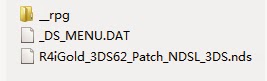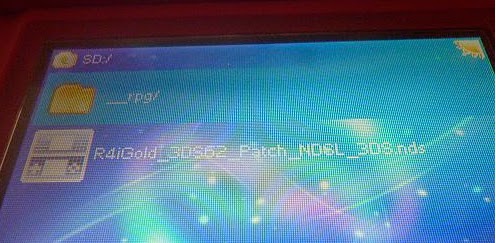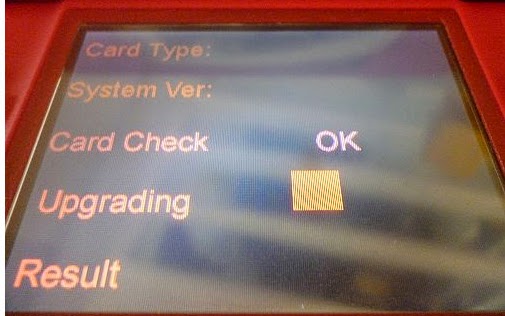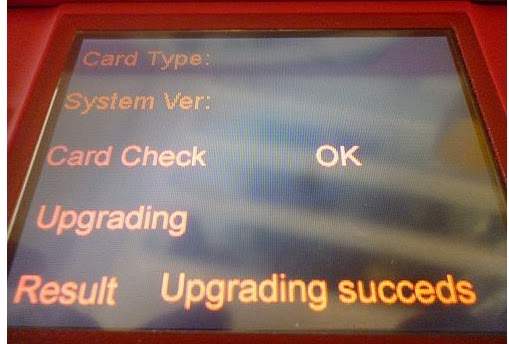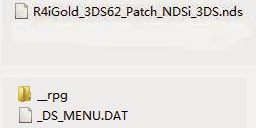N3DS/XL firmware has been updated to v7.1.0-16 for ages, this time firmware update don’t block any flash cart. if you facing problem "an error has occurred, please...." then it means you need to update your card to make it work on your latest 3ds xl firmware. Before you do this, please make sure you buy this the r4i gold 3ds. http://www.dwtechz.com/r4i-gold-3ds-for-3ds-ds-dsl-dsi-dsi-xl-v145-p-16963.html
Steps
1. download the latest wood firmware v1.64 from r4ids.cn
2. Unzip it. Open the folder and copy the root files into your micro sd card
1. download the latest wood firmware v1.64 from r4ids.cn
2. Unzip it. Open the folder and copy the root files into your micro sd card
3. download the N3DS V6.2.0-12 updated patch
4. unzip it,open the folder and you will see these two files
1) if you update your r4i gold rts 3ds by NDS/NDSL,you need put these files into your micro sd card
2) insert your micro sd card into your r4i gold and put them together your NDS and boot up R4iGold_3DS62_Patch_NDSL.nds
4) Press KEY_A and the updating process will begin
5 ) After updating your card with sucess, your r4i gold 3ds can support 3DS V7.1.0-16 now.
For DSi and 3DS Users
For DSi console user:
1) you need put these files into your micro sd card
2 ) insert your micro sd card into your r4i gold and put them together your NDS and boot up R4iGold_3DS62_Patch_NDSi_3DS.nds to update your r4i gold 3ds.
3) Press KEY_A and the updating process will begin.
4) After updating your card with sucess, your r4i gold 3ds can support 3DSV7.1.0-16 now