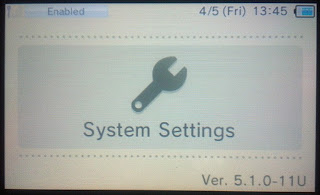
For 3DS users, you can download the new firmware update and install it as below:
Enter System Settings menu and Click on "Other Settings" .
Scroll to the 4th menu and click on "System Update."
Some users received an error during the system update and were then unable to access the System Settings, Nintendo eShop, or Game Notes. This update resolves this problem.
Many flashcarts users may care about if the new 3DS firmware v5.1.0-11 will block many flash cards. Fortunately, it seems that the update does not block those flash cards which can work on the older update of 3DS V5.0.0 -11.
Flash cards Work Perfectly on 3DS V. 5.1.0 -11:
Only the new r4 gold pro 2013 works with 5.1.0-11u the previous ones from 2012 cannot run 5.1, since the download page for the firmware upgrade is not working on their main page and its not either on the parent directory for the downloads since i already checked. So its just wait and see for now.
ReplyDeleteThis comment has been removed by a blog administrator.
ReplyDeleteR4i gold Pro can work on 3DS V5.1.0 after those cards.
ReplyDelete