Step 1 : Download the newest r4i-sdhc 3ds rts kernel from here: r4i-sdhc kernel V1.80b.
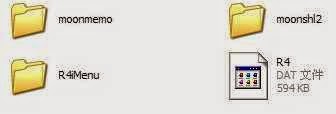
Step 4 : copy all contents to the root of your micro sd card.
Step 5 : insert the micro sd card into your r4i sdhc rts 3ds flashcart , then put them together into your nintendo console . Power on the console .
Step 6 : click the Icon in the middle
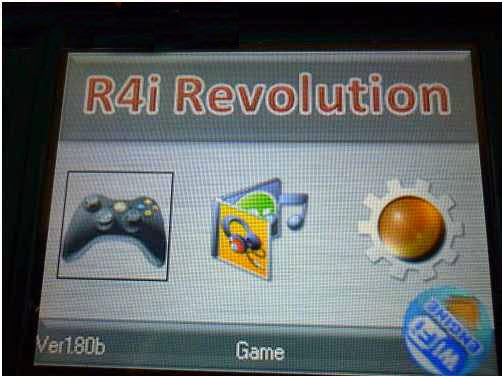
Step 7 : click the “game” , then enjoy !


No comments:
Post a Comment