One part, for setting up r4i card with kernel v1.80.
Step 1 : Download the newest r4i-sdhc 3ds rts kernel from here: r4i-sdhc kernel V1.80b.
Step 2 : after download , extract it.
Step 3 : open the folder.
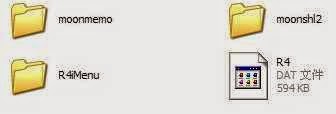
Two part, Put the SNES Emulator SNEmulDS into micro sd card.
Step 1: Download it from here: SNEmulDS06-WIP2.zip
Step 2 : Extract it,Open the folder,Then just copy the “000SNEmulDS.nds” and “snemul.cfg” files into the root of the sd card. so finally the sd card has the contents as below
Step 3 : Put some SNES games on the snes games folder
Three part, Set up.
Step 1 :Insert the r4i-sdhc 3ds rts card with sd card together into your ds or 3ds console , then power on.
click the first one , it will show :
wait for a second , it will trun to :
choose a game,so , now enjoy your games !





No comments:
Post a Comment