Here share the update tutorial.
One normal set up r4i gold 3ds guide.
1. Put your Micro SD card into the card reader and connect it with your PC , format the MicroSD card in FAT32.
2. Download the latest Wood R4 kernel RAR file from here: Wood R4 Firmware
3. Extract the files and copy all the files to the root of your SD card.
4. Put the Micro SD card into the R4i gold 3DS flashcard and insert it to your DS/DSi/DSi XL/3DS.
6. Power on your DS/DSi/DSi XL/3DS and running ds games.

Use the lower version DSi/DSL to update the r4i gold 3ds.
1.download the N3DS V6.2.0-12 updated patch and unzip it,open the folder and you will see these two files.
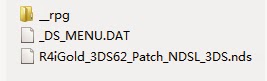
For NDS Lite Users :
1) if you update your r4i gold rts 3ds by NDS/NDSL,you need put these files into your micro sd card
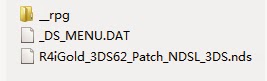
For DSi console user:
1) you need put these files into your micro sd card
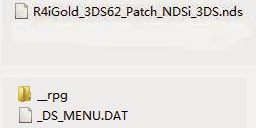
2. insert your micro sd card into your r4i gold and put them together your NDS and boot up R4iGold_3DS62_Patch_NDSL.nds
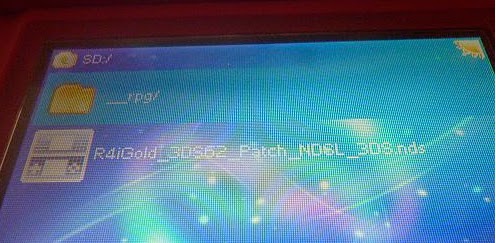
Press KEY_A and the updating process will begin
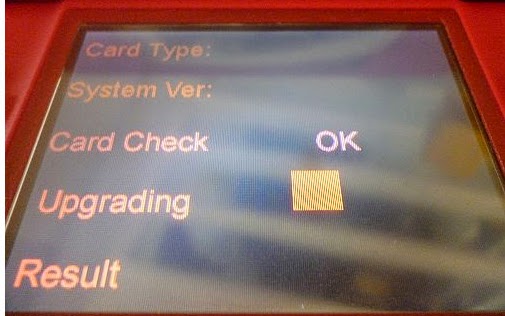
After updating your card with sucess, your r4i gold 3ds can support 3DS V8.1.0-19 now.
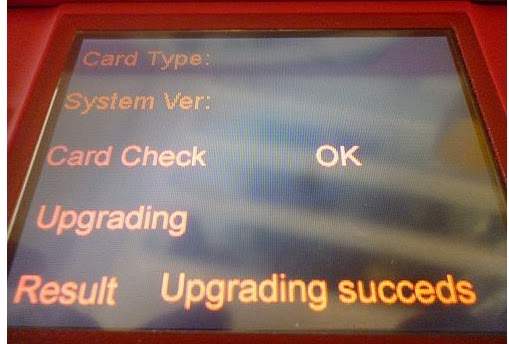
For use the dsi console update the r4i gold 3ds, the way is almost same,set up corresponding patch till upgrading successfully.
We are official retailer of R4i gold 3ds. all of our flaschard are pre-flashed and geniune. if you want to buy geniune r4i gold 3ds, please go to http://www.dwtechz.com/r4i-gold-3ds-for-3ds-ds-dsl-dsi-dsi-xl-v145-p-16963.html
No comments:
Post a Comment